I am really really sick of the JavaScript validation from eclipse and it's so hard to get rid of.
I knew there are many people had been seeking a solution to totally disable the JavaScript validation, like this one. But the solution I saw didn't work.
Currently I have cancelled JavaScript builder in project->properties->Builders.
I have suspend all validators in project->properties->Validation.
I have removed all the folders in project->properties->JavaScript->source
and yes, I have cleaned the project and have it rebuilt.
All the methods above just did not work! well, I know it's really really simple and convenient to exclude folder and files from validation in MyEclipse, yet I am using eclipse.
Could anyone help?
===============================UPDATE=============================
From this highly-upvoted question ,I add back the folder common/js and edit the exclude rule to be *.js, yet nothing happened.
The validation error I saw is on javascript files directly inside common/js folder.