I have tried unsuccessfully accessing OpenShift environment variables either in application-config.xml or in POM.xml
application-config.xml
<mongo:db-factory id="mongoDbFactory" mongo-ref="mongo"
dbname="testMongoDb"
username="${OPENSHIFT_MONGODB_DB_USERNAME}"
password="${OPENSHIFT_MONGODB_DB_PASSWORD}"
/>
POM.xml
<properties>
<db.userName>${env.OPENSHIFT_MONGODB_DB_USERNAME}</db.userName>
<db.password>${env.OPENSHIFT_MONGODB_DB_PASSWORD}</db.password>
<db.url>mongodburl.openshift.com</db.url>
<db.port>99999</db.port>
</properties>
<build>
<finalName>testFinalName</finalName>
<resources>
<resource>
<directory>src/main/resources/</directory>
<filtering>true</filtering>
</resource>
</resources>
None of the above options worked. has anyone able to access env varilabes while deploying to Openshift?