I came to my home after a while and I found out my eclipse won't launch the Android SDK (it will launch the loading bar but then nothing pops) , I tried everything I think,
- upgrade java & also copy its program files to another location and change system Variables
(for certainty) - change find_java.bat in the sdk folder
- download and install the adt-bundle-windows again
- copy the SDK Manager.exe in the SDK folder
I tried of course to open SDK Manager.exe alone and it won't open unless I run it as an admin. So I changed to run always as admin still nothing at eclipse running, still the same. I see at the properties security tab of the Android SDK everything checked . Could you please find me a solution to open SDK Manager.exe from eclipse , thanks in advance.
EDIT
Also to note that the eclipse Console has this :