from command line I can write
mvn install -Pauto-deploy
Is it possible to store this command in my eclipse maven plugin. I want to execute this command by click.
I see only standart things in maven menu:
build
clean
install
test
I want see at this list my_autodeploy_command
I am sure it is possible but I don't know how.
Can you show how?
where can I write mvn install -Pauto-deploy ?
Somewhere here?
UPDDATE
for taringamberini