Below you see a printscreen of a <a> tag with a light blue background.
As you can see, there are space above and below the text inside the <a> tag.
Is it possible to remove the space around the text?
Kind regards
Below you see a printscreen of a <a> tag with a light blue background.
As you can see, there are space above and below the text inside the <a> tag.
Is it possible to remove the space around the text?
Kind regards
Maybe you could...
Option 1:
a {
padding: 0; /* This will probably work A.F.A.I.K. */
display: inline-block;
/* If it doesn't, adding inline-block display will it inline **and** have
a CSS box... but I'm not sure if this is recommended, honestly. */
}
Option 2:
a {
line-height: 0;
/* Mess with the line-height value to change the
"Line Height" in an inline element */
}
Basically <a> tag does not have such padding. Tell me, if this tag is inside any <li> tag or anything else.