I'm looking for a way to test my app on a 3.5" screen (e.g., iPhone 4S), as my test devices are an iPhone 5 (4") and iPad Air. Is there a way to do this? I've investigated the simulator, but as the app uses the music library, I've hit a bit of a dead end there.
Thanks for reading.