Partially unrolling your loop will certainly help:
mat = zeros(L,M*N);
for ii=1:M*N
mat(:,ii) = randperm(K,L);
end
mat = reshape(mat.', [M N L]);
But I think the main issue is that you're using randperm with large K and small L. I'm not sure how randperm is implemented on newer versions of MATLAB (which you seem to have), but if it's anything like the version I have, it physically creates a randomized sorting of the integers 1 through K, and then extracts the first L from that array. So, if K is relatively large and L relatively small, this means you're doing a lot of unnecessary work at each loop iteration. Luis' solution is then better.
To test that theory, consider the following simple test:
M = 20; N = 100;
L = 5; K = 1000;
%// Original
tic
mat = zeros([M N L]);
for ii=1:M
for jj=1:N
[~,P] = sort(rand(K,1)); %// Note: I don't have the
mat(ii,jj,:) = P(1:L); %// newer randperm
end
end
toc
%// Optimized version
tic
mat = zeros(L, M*N);
for ii=1:M*N
[~,P] = sort(rand(K,1));
mat(:,ii) = P(1:L);
end
mat = reshape(mat.', [M N L]);
toc
%// Avoid doing so much useless work
tic
ints = 1:K;
mat = zeros(L, M*N);
for ii=1:M*N
mat(:,ii) = inds(randi(K,L,1));
end
mat = reshape(mat.', [M N L]);
toc
Results:
Elapsed time is 0.233492 seconds. %// original
Elapsed time is 0.231393 seconds. %// optimized
Elapsed time is 0.007062 seconds. %// oh...wow.
Note that the last test is not yet a valid solution, because I'm not yet checking for uniqueness. Nevertheless, it goes to show that this is likely still how the newer randperm is doing its job.
So, the final version:
ints = 1:K;
mat = zeros(L, M*N);
for ii=1:M*N
inds = randi(K,L,1);
while any(diff(sort(inds))==0)
inds = randi(K,L,1); end
mat(:,ii) = inds();
end
mat = reshape(mat.', [M N L]);
Test results for M = 100; N = 200; L = 5; K = 100;:
Elapsed time is 0.315532 seconds.
Elapsed time is 0.297795 seconds.
Elapsed time is 0.189210 seconds.
Test results for M = 100; N = 200; L = 5; K = 100;:
Elapsed time is 10.818245 seconds.
Elapsed time is 10.733220 seconds.
Elapsed time is 0.788050 seconds.
However, test results for M = 10; N = 10; L = 40; K = 50;:
Elapsed time is 0.001326 seconds.
Elapsed time is 0.001108 seconds.
Elapsed time is 238.300146 seconds. %// wait, WHAT?!
So, it would seem we have to come up with something smarter...
So, after a bit of soulsearching, I came up with the following:
%// This uses a form of the Fisher/Yates shuffle algorithm
mat = zeros(L, M*N);
ints = 1:K;
inds = randi(K,M*N,L);
L1 = 1:L;
for ii = 1:M*N
tmp = ints(L1);
ints(L1) = ints(inds(ii,:));
ints(inds(ii,:)) = tmp;
mat(:,ii) = ints(L1);
end
mat = reshape(mat.', [M N L]);
Results for M = 250; N = 250; L = 150; K = 250;
Elapsed time is 2.332690 seconds.
Elapsed time is 2.140191 seconds.
Elapsed time is 1.512606 seconds.
Results for M = 250; N = 250; L = 15; K = 100;
Elapsed time is 1.021733 seconds.
Elapsed time is 0.956033 seconds.
Elapsed time is 0.445112 seconds.
Still quite disappointing really...But oh well, certainly better than it was.