Assume that there are a large number of photos (+500,000). The structure of photos folders are considered as case no. 1 and 2 where number of black circles are constant (do not change) and number of red circles are increasing. As it is seen in the picture, photos are copied in red and black circles in case no. 1 and 2, respectively. Could you please give me your comments on the folder structure of photos? Is there a better structure that you would propose?