I'm wondering if anyone knows how to open two windows of Android Studio with both having the same project. I know you can drag tabs out, but that allows you to only edit that one file. I want two fully-featured windows with each being able to see the Project Files/Structure.
I don't want to just split the editor, I want a separate window.
I want two of these windows, with both "looking" at the same project:
I don't want another one of these windows, as I can't view the project structure and change that, and it's hard to change it to a different file in this view: