Background: I have an excel spreadsheet that retrieves data from an MS Access database. That code works fine. It retrieves records that have the "comments" field as blank. Users update the comments field in Excel and click a button.
The Ask: Once the button is clicked, the VBA code must loop through all retrieved records in my excel sheet and those records that are marked "completed" in excel must update the same comment in the "comments field" in my database.
I have looked at this article and Gord Thompson posted some code that could work for my situation; except that i dont know how to tailor that code to work for me :( Link-- VBA code to update / create new record from Excel to Access
**Snapshot of the structure of my database and excel at this ** link
excel:
database:

Will this code work
Sub Update()
Dim cn As ADODB.Connection, rs As ADODB.Recordset
Dim xComments As String
Dim xType As String
Dim xIBES_Ticker As String
Dim xEditor As String
Dim xPRD_Year As String
Dim xPRD_Month As String
Dim xEvent_Date As String
Dim xReporting As String
Dim xNotes As String
' connect to the Access database
Set cn = New ADODB.Connection
cn.Open "Provider=Microsoft.ACE.OLEDB.12.0; " & _
"Data Source=C:\Database1.mdb;"
' open a recordset
Set rs = New ADODB.Recordset
rs.Open "tablename", cn, adOpenKeyset, adLockOptimistic, adCmdTable
Range("A2").Activate ' row 1 contains column headings
Do While Not IsEmpty(ActiveCell)
'filter all columns and update all records back instead of looking for those marked with "complete"
'guessing this will be easier to do
rs.Filter = "Type='" & xType & "' AND IBES_Ticker='" & xIBES_Ticker & "' AND Editor='" & xEditor & "' AND PRD_Year='" & xPRD_Year & "' AND PRD_Month='" & xPRD_Month & "' AND Event_Date='" & xEvent_Date & "' AND Reporting='" & xReporting & "' AND Notes='" & xNotes & "' AND Comments='" & xComments & "' "
If rs.EOF Then
Debug.Print "No existing records found..."
rs.Filter = ""
Else
Debug.Print "Existing records found..."
End If
rs("Type").Value = xType
rs("IBES_Ticker").Value = xIBES_Ticker
rs("Editor").Value = xEditor
rs("PRD_Year").Value = xPRD_Year
rs("PRD_Month").Value = xPRD_Month
rs("Event_Date").Value = xEvent_Date
rs("Reporting").Value = xReporting
rs("Notes").Value = xNotes
rs("Comments").Value = xComments
rs.Update
Debug.Print "...record update complete."
ActiveCell.Offset(1, 0).Activate ' next cell down
Loop
rs.Close
Set rs = Nothing
cn.Close
Set cn = Nothing
End Sub