I have been trying to make an application, and since I am new to android development I am stuck with this small problem. The application which when opened shows this layout as the first page.
Then after choosing the content from the list view a fragment transaction occurs and this page is opened.
I have used fragments because I have used drawer layout and tabbed layout using action bar sherlock theme.
The problem I am facing is after the screen is rotated the previous fragment is loaded, i.e. it takes me back to the list view page from the information page.
I have read that we have to save and load the state of the application but as I am new to this I don't know how to implement it. Please help!!!