I am creating an android application and I want to customize the look and feel of the action bar of the application.
For my project I am using actionbar sherlock. Currently my app is looking like this:

I want to remove the logo of the application and also the application title from the action bar and replace it with the following image.
Is there any way to accomplish this. I have read that we have to use the style tag to do this. But since I am new I don't know where to write the style tag and how to implement this. Please help...
EDIT The width of the new image should be adjustable i.e. my requirement is that its width should cover half of the action bar
All I want to achieve is something like this application which is available in play store.