I'm making a chess game, and I'm using a chessboard that I made with paint at 480x480, and got the pieces from some sprite and made each one of them 60x60 and transparent background. I managed to put the chessboard and the pieces on screen, but the positions are messy. I'm using null layout. I did:
chessBoardLabel.setBounds(0, 0+25, 480, 480);
the +25 is because of the Frame's thing that is on top and looks like it is considered in positioning.
as for the piece, for example:
for (int i = 0; i <= 7; i++)
whitePawnArray[i] = new whitePawnPiece(i*60,420+25);
the parameters set the xPos and yPos. For the bounds function, I did:
whitePawnLabel.setBounds(this.xPos, this.yPos, this.xPos+60, this.yPos+60);
But this happens: 
If I do that:
for (int i = 0; i <= 7; i++)
whitePawnArray[i] = new whitePawnPiece(i*40,280+15);
this happens: 
First: what happened to the positioning? Why doesn't it follow what I intended it to be? Second: what is the 8th piece doing in the middle of nowhere?
package chess.game;
import java.util.*;
import javax.swing.ImageIcon;
import javax.swing.JFrame;
import javax.swing.JComponent;
import javax.swing.JLabel;
import javax.swing.JPanel;
public class chessMain extends JFrame{
public static void main (String arguments[]){
//Create White
whitePiece white_piece = new whitePiece();
whitePawnPiece[] whitePawnArray = new whitePawnPiece[8];
for (int i = 0; i <= 7; i++) whitePawnArray[i] = new whitePawnPiece(i*40,280+15);
/*whiteTowerPiece[] whiteTowerArray = new whiteTowerPiece[2];
whiteTowerArray[0] = new whiteTowerPiece(0,420);
whiteTowerArray[1] = new whiteTowerPiece(420,420);
whiteHorsePiece[] whiteHorseArray = new whiteHorsePiece[2];
whiteBishopPiece[] whiteBishopArray = new whiteBishopPiece[2];
whiteKingPiece whiteKing = new whiteKingPiece();
whiteQueenPiece whiteQueen = new whiteQueenPiece();*/
//Create Black
JFrame frame = new JFrame();
JPanel panel;
//Initialize
frame.setDefaultCloseOperation(JFrame.EXIT_ON_CLOSE);
frame.setTitle("Chess");
frame.setSize (640,640);
frame.setResizable(false);
frame.setLayout(null);
panel = new JPanel();
panel.setLayout(null);
frame.getContentPane().add(panel);
//draw chessBoard
ImageIcon chessBoardIcon = new ImageIcon(frame.getClass().getResource("/chess/art/Chess_Art/chessBoard.png"));
JLabel chessBoardLabel = new JLabel(chessBoardIcon);
panel.add(chessBoardLabel);
chessBoardLabel.setBounds(0, 0+25, 480, 480);
frame.setComponentZOrder(chessBoardLabel, 1);
frame.setComponentZOrder(panel, 2);
//draw Pawn
for (int i = 0; i<=7; i++){
panel.add(whitePawnArray[i].whitePawnLabel);
whitePawnArray[i].draw();
frame.setComponentZOrder(whitePawnArray[i].whitePawnLabel, 0);
}
frame.setVisible(true);
}
}
public class whitePawnPiece extends whitePiece{
JLabel whitePawnLabel;
ImageIcon whitePawnIcon;
public whitePawnPiece(int x, int y){
whitePawnIcon = new ImageIcon(getClass().getResource("/chess/art/Chess_Art/white/whitePawnPiece.png"));
whitePawnLabel = new JLabel (whitePawnIcon);
//whitePawnLabel.setOpaque(true);
this.xPos = x;
this.yPos = y;
//this.draw();
}
@Override
public void move(int newX, int newY){
this.xPos = (newX/60)*60; //calcular nova pos
this.yPos = (newY/60)*60;
this.draw();
}
/*public void possibleMoves(){
selectorMark.drawNew(this.xPos, this.yPos);
selectorMark.drawNew(this.xPos - 60, this.yPos - 60);
if (this.yPos == 420) selectorMark.drawNew(this.xPos - 120, this.yPos - 120);
}*/
@Override
public void draw(){
//whitePawnIcon.paintIcon(null, chessGUI2.getGraphics(), xPos, xPos);
whitePawnLabel.setBounds(this.xPos, this.yPos, this.xPos+60, this.yPos+60); //x, y, width, height
}
}
public class whitePiece{
int xPos, yPos;
public void move(){}
public void draw(){}
}
First time putting whole code hope I edited it right hehe