So currently this is how my website layout looks, its of the following order
<div class="container">
<div class="row">
<div class="col-md-3">
col-md-3 left
</div>
<div class="col-md-6">
element 1
<br/>
element 2
</div>
<div class="col-md-3">
col-md-3 right
</div>
</div>
</div>
But i want the element 2 to be in a new div of class col-md-6 so that it stacks up perfectly after the col-md-3, this is how i want it to be
<div class="container">
<div class="row">
<div class="col-md-3">
col-md-3 left
</div>
<div class="col-md-6">
element 1
</div>
<div class="col-md-3">
col-md-3 right
</div>
</div>
<div class="col-md-6 col-md-offset-3">
element 2
</div>
</div>
But when i use this code this is what i get.
How would i achieve the pic1 with a div class col-md-6 set to element2
I want the element2 with the class col-md-6 right between the two col-md-3 div's