Here is my code, I use a data file that has just long and lat in it, as json.
var latlng;
var marker;
function initialize () {
var mapOptions = {
zoom: 2,
center: new google.maps.LatLng(2.8,2.8),
mapTypeId: google.maps.MapTypeId.TERRAIN
};
var map = new google.maps.Map(document.getElementById("mapCanvas"),mapOptions );
console.log("alex");
$.getJSON("data/canada.json", function(data) {
//console.log(latlngArray);
var populationOptions = {
strokeColor: '#FF0000',
strokeOpacity: 0.2,
strokeWeight: 6,
fillColor: '#FF0000',
fillOpacity: 0.35,
map: map,
center: latlng,
radius: 20000,
}
for (var i = 0; i < data.length; i++) {
populationOptions.center = new google.maps.LatLng(data[i].Latitude,data[i].Longitude);
cityCircle = new google.maps.Circle(populationOptions);
}
});
}
function loadScript() {
var script = document.createElement('script');
script.type = 'text/javascript';
script.src = 'https://maps.googleapis.com/maps/api/js?v=3.exp&?key=AIzaSyB_h_TZ3jVQstD6ieduDF482_kRIyF4y1I&sensor=false&'
+ 'callback=initialize';
document.body.appendChild(script);
console.log("aaa");
}
window.onload = loadScript;
The html
<!DOCTYPE html>
<html>
<head>
<style type="text/css">
html {height:100%},
body {height:100%;margin:0;padding:0}
</style>
<script src="js/jquery1.9.js"></script>
<script src="js/jquery-ui.js"></script>
<script type="text/javascript" src="http://maps.google.com/maps/api/js?sensor=false"></script>
<script src="js/AlexMap.js"></script>
</head>
<body >
<div id="heatmapArea style="width:1100px; height:900px"></div>
</body>
The data I use draws a bunch of circles of all weather stations in Canada both official and part of the "observer program"