I am attempting to upload my application to the app store but while trying to validate it I keep getting this error. So far I have no clue what is causing it.
Here are my icons, they look like they are working:
 here is my plist
here is my plist
 Showing I do have Assets catalogue On
Showing I do have Assets catalogue On
 Names of the Icons
Names of the Icons

Any clues? thanks in advance!