So, my question. I initialized my tree with some data:
$('#tree').jstree({
'core' : {
'data' : [
'Simple root node',
{
'id' : 'node_2',
'text' : 'Root node with options',
'state' : { 'opened' : true, 'selected' : true },
'children' : [ { 'text' : 'Child 1' }, 'Child 2']
}
]
});
But after some actions, I want to redraw tree with new data. I try to use refresh and redraw methods from API, but it unsuccessfully.
Can you give me advice, how to refresh tree (without destroy -> create new instance (it works, but it will affect the performance))?