I strongly feel like I'm missing something simple but I can't seem to find what the issue is. I am working on this iOS tutorial and recently updated xcode to 5.1. After opening xcode I noticed that I was receiving warnings that I wasn't getting before.
After some research I've found that it's caused from the fact that xcode changed some of my default build settings... namely my Architecture setting in build settings.
I am now trying to change that setting to not include arm64 (and only armv7 and armv7s) but for some reason I cannot change it. The option is not click-editable nor is there any other options in the drop down menu... any ideas?