The answer here:
TortoiseSVN icons not showing up under Windows 7
Suggests that you might need to modify your windows registry to make the overlay icons display correctly.
I've opened that path in regedit HKEY_LOCAL_MACHINE\SOFTWARE\Microsoft\Windows\CurrentVersion\explorer\ShellIconOverlayIdentifiers
And the following displays.

What is meant to be here if tortiseSVN or similar programs have their overlay icons displaying correctly?