I am building an expo project and there are a lot of warnings that come from libraries which I don't want to see. I was able to filter out the warnings with this command.
set -o pipefail \
&& xcodebuild build -workspace app.xcworkspace -scheme app \
CODE_SIGN_IDENTITY="" \
CODE_SIGNING_REQUIRED=NO \
CODE_SIGNING_ALLOWED=NO \
| xcpretty \
| grep --line-buffered -v -F "[-W" \
| grep --line-buffered -v -F "*" \
| grep --line-buffered -v -F "^" \
| grep --line-buffered -v -F ";" \
| grep --line-buffered -v -e "^$" \
| grep --line-buffered -v -F "@" \
| grep --line-buffered -v -F ")" \
| grep --line-buffered -v -F "/" \
| grep --line-buffered -v -F "}" \
| grep --line-buffered -v -F "{" \
| grep --line-buffered -v -F "\\" \
| grep --line-buffered -v -F "#" \
| grep --line-buffered -v -F ","
I'll admit it's a little sloppy but I couldn't get any of the other solutions to work. The -quiet option still printed hundreds of warnings I had no ability to resolve.
What is strange is that when I compile on the command line on the build machine I wasn't getting the warnings but when I compiled in my CI build I would get the warnings. Very annoying. I wish apple would provide a way to silence warnings for xcodebuild