I have 2 projects as follow:
First: All reports(rdlc files) are here.
Second: SharePoint 2010 solution that shows my reports.
I use following code to access RDLC file in dll and put it in reportviewer control in SharePoint Application Page in second project:
Assembly assembly = Assembly.LoadFrom("ReportsLib.dll");
Stream stream = assembly.GetManifestResourceStream("ReportsLib.MyReport.rdlc");
reportViewer.LocalReport.LoadReportDefinition(stream);
When i want to get rdlc file from ReportsLib (for example: MyReport.rdlc) and put it in reportviewer control in SharePoint Application Pages, following error occurred:
[FileNotFoundException: Could not load file or assembly 'file:///c:\windows\system32\inetsrv\ReportsLib.dll' or one of its dependencies. The system cannot find the file specified.]
System.Reflection.Assembly._nLoad(AssemblyName fileName, String codeBase, Evidence assemblySecurity, Assembly locationHint, StackCrawlMark& stackMark, Boolean throwOnFileNotFound, Boolean forIntrospection) +0
System.Reflection.Assembly.InternalLoad(AssemblyName assemblyRef, Evidence assemblySecurity, StackCrawlMark& stackMark, Boolean forIntrospection) +416
System.Reflection.Assembly.LoadFrom(String assemblyFile) +52
HRS.ReportsViewer.Layouts.ShowReport.Page_Load(Object sender, EventArgs e) +77
System.Web.Util.CalliHelper.EventArgFunctionCaller(IntPtr fp, Object o, Object t, EventArgs e) +25
System.Web.Util.CalliEventHandlerDelegateProxy.Callback(Object sender, EventArgs e) +42
System.Web.UI.Control.OnLoad(EventArgs e) +132
Microsoft.SharePoint.WebControls.UnsecuredLayoutsPageBase.OnLoad(EventArgs e) +101
Microsoft.SharePoint.WebControls.LayoutsPageBase.OnLoad(EventArgs e) +49
System.Web.UI.Control.LoadRecursive() +66
System.Web.UI.Page.ProcessRequestMain(Boolean includeStagesBeforeAsyncPoint, Boolean includeStagesAfterAsyncPoint) +2428
What do i do wrong?