I implemented tab bar with custom icon sizes to match the design:
The first and the last icon sizes are reduced to fit below the circle line by setting the bar item sizes as follows:
The strange behaviour that happens only on iOS7+ is that when the user taps already active resized tab bar icon for the second time - it gets reduced in size:
And if I tap on it again - it's size is so small that it appears invisible:

This doesn't happen on iOS5 or iOS6.
Is there something that I'm doing wrong here or any right method for reducing tab bar icon size?