In my program I am trying to access a website which is password protected (when opened in browser, a pop-up like this one on the picture shows up requiring the user to log in (note: this is just a picture found on google, not the actual site I am using)).
Now, I don't need exactly to open this site (actually it's subdirectory) or download it or anything, I just want to verify the login info. Say there would be two textboxes in the application, similiar to those that would pop-up in the browser, and I want to verify if the entered username and password are correct. Any idea how? My idea would be trying to act like it would be an FTP file, since that's the only way I could figure out how to set the login name and password in the code, and I expected that if the credentials would be incorrect, the program would drop an exception or something, but it just goes through this code with no result.
Thanks for any help