Been a long time lurker of this site (came in handy on a number of occasions) but today I have the need to post my own question (knew this day would come).
First off I'm just learning HTML and whilst coming up with designs for a coursework project I have ran into a problem.
What I want to do is to have the page 'split' into two sections, by split I mean have a navigation menu and lets say a title in one half and then the main content area in the other half, but this design I have, it has rounded corners on all corners, this means that I am looking for a way to create two 'body' tags of kind or something similar which would allow the following;
(source: gyazo.com)
Is there anyway to get something like the picture above?
Thanks
Jack