I found a mistake in my Code. Apparently I was releasing one of the image before calling CGContextDrawImage.
(I still need to improve my GUI appearance to make it more nice, for instance to make the track image as I planed I made the original one transparent and added the as subview the one I need.)
- (id)initWithFrame:(CGRect)frame
{
self = [super initWithFrame:frame];
if (self) {
self.thumbImage = [self imageWithImage:[UIImage imageNamed:@"IconForSlider.png"] scaledToSize:CGSizeMake(frame.size.height, frame.size.height)];
size = self.thumbImage.size.height;
[self setThumbImage:[self imageRotatedByDegrees:0] forState:UIControlStateNormal];
[self addTarget:self action:@selector(changeValue) forControlEvents:UIControlEventValueChanged];
}
return self;
}
-(void)changeValue{
NSLog(@"ChangeValue");
[self setThumbImage:(UIImage *)[self imageRotatedByDegrees:(self.value * 100*(10/9))] forState:UIControlStateHighlighted];
[self setThumbImage:(UIImage *)[self imageRotatedByDegrees:(self.value * 100*(10/9))] forState:UIControlStateNormal];
}
#pragma mark ImageResize
- (UIImage *)imageWithImage:(UIImage *)image scaledToSize:(CGSize)newSize {
UIGraphicsBeginImageContextWithOptions(newSize, NO, 0.0);
[image drawInRect:CGRectMake(0, 0, newSize.width, newSize.height)];
UIImage *newImage = UIGraphicsGetImageFromCurrentImageContext();
UIGraphicsEndImageContext();
return newImage;
}
#pragma mark Rotate
- (UIImage *)imageRotatedByDegrees:(float)degrees
{
NSLog(@"ImageRotateByDegres");
static float Prc = 0.6;
degrees = (degrees > 90)? 90: degrees;
UIView *rotatedViewBox = [[UIView alloc] initWithFrame:CGRectMake(0,0,size,size)];
CGSize rotatedSize = rotatedViewBox.frame.size;
// Create the bitmap context
UIGraphicsBeginImageContextWithOptions(rotatedSize , NO, 0.0);
CGContextRef bitmap = UIGraphicsGetCurrentContext();
UIColor *color = [self.colorsArray objectAtIndex:lround(self.value*100)];
[color setFill];
CGContextRef bitmap = UIGraphicsGetCurrentContext();
[[UIColor colorWithRed:((139 + (116/100)*self.value*100)/255.0) green:141/255.0f blue:149/255.0f alpha:1.0f] setFill];
// Move the origin to the middle of the image so we will rotate and scale around the center.
CGContextTranslateCTM(bitmap, rotatedSize.width/2, rotatedSize.height/2);
// Rotate the image context
CGContextRotateCTM(bitmap,DEGREES_TO_RADIANS(degrees));
CGContextClipToMask(bitmap, CGRectMake(-1*size/ 2, -1*size / 2, size, size), [self.thumbImage CGImage]);
CGContextAddRect(bitmap, CGRectMake(-1*size/ 2, -1*size / 2, size, size));
CGContextDrawPath(bitmap,kCGPathFill);
//Prc and 1.07 are for better view
CGContextDrawImage(bitmap, CGRectMake(-1.07*size/2*Prc, -1*size/2*Prc,size*Prc,size*Prc), [[UIImage imageNamed:@"ActiveIcon.png"]CGImage]);
UIImage *newImage = UIGraphicsGetImageFromCurrentImageContext();
UIGraphicsEndImageContext();
return newImage;
}
with some help from this link I create an array of colours for my slider Get Pixel Color of Uiimage
- (UIColor *)GetColorAtValue:(float)value{
long pixelInfo = (long)floorf(_sliderImage.size.width * _sliderImage.size.height/2 + _sliderImage.size.width * value) * 4 ;
UInt8 red = data[pixelInfo]; // If you need this info, enable it
UInt8 green = data[(pixelInfo + 1)]; // If you need this info, enable it
UInt8 blue = data[pixelInfo + 2]; // If you need this info, enable it
//UInt8 alpha = data[pixelInfo + 3]; // I need only this info for my maze game
//CFRelease(pixelData);
UIColor* color = [UIColor colorWithRed:red/255.0f green:green/255.0f blue:blue/255.0f alpha:1]; // The pixel color info
return color;
}