I wanted people to be able to grab a section of JSON out of a webpage and email it to someone. This seems to not be possible, since email systems (e.g. gmail) will break up the lines, possibly breaking a string constant in the middle...which makes it not possible to parse back.
I'm looking for a minimal way to transform the JSON so that it is still readable and recognizable in the email payload, and then do an equally minimal transformation back. That means something like UUENCODING is not a fit; I want it to be possible to look at it and go "yup, that's JSON... mostly."
Seems I'm up against a little bit of a wall. I could make an assumption about how long lines are allowed to be and put in some kind of line-break character:
{
foo: [10 20],
bar: "some really long string that the email would break\
and we handle the discontinuity with backslash or something"
}
(UPDATE: even better is probably this trick which passes strings as an array of strings, and then joins upon receipt, but that's a bit more invasive than I was hoping to be)
If I don't want to set a known line length limit, I'd have to assume whitespace can't be significant. Perhaps some post-processing step on the sending side to look inside of strings and replace the spaces with \x20, and some pre-processing step on the reading side to collapse all literal spaces outside of strings to a single space and all literal spaces inside of strings go away entirely? :-/
(The only whitespace in the strings for my data set are space and newline, incidentally.)
Overall, I'm wondering if anyone can think of an easy general hack to make a JSON message keep working in a medium that just throws line breaks in when it feels like it. Less code the better!