How in the world do I center an Image vertically inside a div in this case. It wont budge no matter how much I try. Can you help?
<!DOCTYPE html>
<html>
<head>
<title> New Document </title>
<link rel="stylesheet" href="http://onr.com/css/nav.css" type="text/css" media="screen">
</head>
<body>
<header>
<div class="cont">
<div class="logo">
<img src="/css/logo.png">
</div>
<div class="me">
<ul>
<li><a href="/">Sign In</a></li>
<li><a href="/">|</a></li>
<li><a href="/">Sign Up</a></li>
</ul>
</div>
</div>
</body>
</html>
CSS
body {
color: #333333;
font-family: "proxima-nova",sans-serif;
font-weight: 300;
}
.cont{
background: none repeat scroll 0 0 #34495E;
height:50px;
}
.me {
float:right;
}
.me ul {
float:right;
list-style: none outside none;
}
.me li {
float:left;
padding-right: 15px;
text-decoration:none;
}
.me li a{
color: rgba(255, 255, 255, 0.6);
text-decoration:none;
}
.me li a:hover{
color: #ffffff;
}
.logo {
float:left;
vertical-align: middle;
display: table-cell;
}
.logo img {
display: block; margin: auto ;
}
Image The Image is here, but it's white.