I have some view and TextView. TextView can have one or more lines.
I want align first line TextView to bottom of some view:
UPD: Now I use manual marginTop for TextView:
<LinearLayout
android:id="@+id/user_thumb_group"
android:layout_width="wrap_content"
android:layout_height="wrap_content"
android:orientation="horizontal" >
...
</LinearLayout>
<TextView
android:id="@+id/message"
android:layout_width="wrap_content"
android:layout_height="wrap_content"
android:layout_marginLeft="@dimen/dips8"
android:layout_marginTop="33dp"
android:layout_toRightOf="@id/user_thumb_group"
android:clickable="true"
android:text="message" />