I have been trying to create a new virtual device to test my first app using eclipse and android sdk. I did follow what is mentioned in the android sdk api documentation to create a new virtual emulator.
Issue: Clicking OK button does nothing other than staying as is ( Configuration Image)
Can someone advise on this ?