I would to like to remove all characters that have this format: XX/XX@-@XX:XX@-@, where X could be any number.
I try to resolve that with this program:
Sub Date_Time()
'
' It will looking for "/" and delete 16 characters, starting 3 characters before "/".
' It should remove all Date and Time in the file.
'
With Sheets("Get_Command")
.Select
Lastrow = .UsedRange.Rows.Count
For Lrow = 1 To Lastrow Step 1
Set find2 = Cells(Lrow, 1).Find("/", LookIn:=xlValues) ' Look for "/"
If Not find2 Is Nothing Then
Cells(Lrow, 17).FormulaR1C1 = "=SEARCH(""/"",RC[-16])"
Cells(Lrow, 18).FormulaR1C1 = "=MID(RC[-17],RC[-1]-2,RC[-1]+13)"
Cells(Lrow, 1).Replace _
What:=Cells(Lrow, 18).Value, Replacement:="", _
LookAt:=xlPart, SearchOrder:=xlByColumns
End If
Next Lrow
Columns("Q:R").Select
Selection.Delete Shift:=xlToLeft
End With
End Sub
The program is, it is looking just for the first "/" in the row and could have some "/" that it is not in the format that I want to remove.
Someone have some idea how can I fix it?
Thanks,