Currently I am creating Grasshopper 3D plugins. I was originally using the C# DateTime library for my time zone needs, but found NodaTime for how extensible and convenient it is. Fell in love immediately.
While creating Grasshopper 3D components, I referenced my assemblies via:
Grasshopper 3D components that are written in C# in Visual Studio compile as class libraries (so there's no console output). So for my preliminary development, I tested NodaTime via a console app. Same configuration, where I used the same method, same assembly, same reference adding -- the console application works just fine. But once I used that method in my Grasshopper component, I get this error:
The things I have personally tried:
Re-opened my Visual Studio and project.
Removing the references and
usingstatements, and adding it again.Copying [all three] portable .DLLs to my
/bin/directoryCopying [all three] portable .DLLs to my
/Libaries/directory. The/Libraries/directory are where the Grasshopper 3D component DLLs reside (loaded into Grasshopper for use).Copy [all of the assemblies] of the NodaTime folder into my
/Libraries/directory.Setting CopyLocal of
NodaTimeto true. And to false.Deleting .PDBs
Suggested by another user, maintained my dependencies via NuGet.
I have indeed read most if not all of the could not load file or assembly Stack Overflow threads, and have checked solutions in the Grasshopper forums.
What could be the issue?