I registered a Facebook app that is basically the website, it doesn't run at Facebook like those browser games.
I want the site users that register with Facebook to be able to invite their friends, I did this by using "requests", it opens a Facebook hosted URL where I select the friends to invite, looks like this:
But these requests only show on receiver's end if he/she goes here , I don't even where to click to reach that page, and from other users I receive invitations to apps that they show in top right corner under the globe icon, how do I do that ? Or is that limited to "canvas" applications that run directly on Facebook ? Are there different ways to invite people to an app ?
I want the receiver to see it like this:
Not like this: