I am working in the Concrete5 CMS and I use the jquery jqGrid 4.5.4 version. I have problem while using the jqgrid in view form.
- First the label and data are collapsed
- Description is show long line, and I want to split in multiple lines based on the width (I want like this demo)
- How to set the width of the
viewGridRow?
Some properties are not working in the jqGrid, like closeOnEscape, checkOnSubmit and checkOnUpdate
My code:
var grid = $("#projectGrid");
var pages = <?php echo json_encode($pl) ?>;
var emptyMsgDiv = $('<div>No Records.</div>');
grid.jqGrid({
caption:'Project List',
datatype:'local',
data:pages,
mtype:'POST',
colNames:['ID','Project Name','Assignment Name','Client','Start Dt.','Submission Dt.','Description'],
colModel:[
{name:'proj_id', key:true, hidden:true},
{name:'proj_name', width:200, sorttype:'text'},
{name:'emp_name', width:200, edittype:'custom', editoptions:{custom_element:function(value, options) { return combobox_element(value, options,'emp_name') }, custom_value:combobox_value }},
//{name:'c_company_name',width: 100},
{name:'c_company_name', width: 100, align: "center", formatter: "select", editable: true,
edittype: "select", editoptions: {value: dataCli}},
{name:'proj_start_dt', width:150, sorttype: 'date', formatter: 'date', formatoptions: { newformat: 'd-m-Y' },
datefmt: 'd-m-Y', editoptions: { dataInit: initDateStart }, oneditfunc: function() {alert ("edited");},
searchoptions: { sopt: ['eq', 'ne', 'lt', 'le', 'gt', 'ge'], dataInit: initDateSearch } },
{name:'proj_end_dt',width:150, sorttype: 'date', formatter: 'date', formatoptions: { newformat: 'd-m-Y' },
datefmt: 'd-m-Y', editoptions: { dataInit: initDateEnd },
searchoptions: { sopt: ['eq', 'ne', 'lt', 'le', 'gt', 'ge'], dataInit: initDateSearch } },
{name:'proj_description', hidden:true, editrules:{edithidden:true}, edittype:'textarea', search: false }],
cmTemplate:{editable:true, editrules: {required:true}},
emptyrecords: 'No records.',
beforeRequest: function () {if (pages.length === 0) {grid[0].p.page = 0;}}, // fix the page number from 1 to 0 in case of no data
loadComplete: function () { var count = grid.getGridParam(); var ts = grid[0]; if (ts.p.reccount === 0) { grid.hide(); emptyMsgDiv.show(); } else { grid.show(); emptyMsgDiv.hide(); } },
width:777,
height:'auto',
pager:'#projectPager',
sortname: 'proj_id',
sortorder:'asc',
rowNum:10,
rowList:[10,20,30],
rownumbers:true,
viewrecords:true,
gridview:true,
autoencode:true,
loadonce:true,
editurl:'<?php echo $this->action('deleteProject'); ?>',
reloadAfterSubmit: true
});
grid.jqGrid('navGrid','#projectPager', {
add:false, edit:true, view: true, del:true, search:true, refresh:true,
editfunc: function(id){ window.location = 'editProject?pID=' + id;$("#div").html(id);}},
{jqModal: true, reloadAfterSubmit:false, closeOnEscape:true, closeAfterEdit: true},
{jqModal: true, closeOnEscape: true, labelswidth: '100%', width: '600' },
{jqModal: true, reloadAfterSubmit:false, closeOnEscape: true},
{jqModal: true, closeAfterSearch: true, closeOnEscape: true, multipleSearch: true, overlay: true, recreateFilter: true }
);
emptyMsgDiv.insertAfter(grid.parent());
//$("#projectGrid")[0].refreshIndex();
$("#projectGrid").trigger("reloadGrid");
And one more request is Please review my code if any bad or wrong. suggest me how to do better than this. thank you for who help this.