I am trying to detect the 3 circles of blue color on the image below, using C++ and openCV.
I use this code
int main(){
Mat original=imread("img.jpg");
Mat hsv;
cvtColor(original,hsv,CV_BGR2HSV);
Mat bw;
inRange(hsv,Scalar(110,50,50),Scalar(130,255,255),bw);//detects blue
}
This code does detect the 3 blue circles BUT also detect other blue points. I am thinking it has to do with the range I specified. Is there a way to detect only those RGB blue circles because I do not think there are any other points which are RGB blue in the image. How can I detect only this color (255,0,0)??