I am using JQDateRangeSlider, for what it is intended. Unfortunately I am having issues with the Ruler part, which I am using to show new months/years, very similar to the example here:
http://ghusse.github.io/jQRangeSlider/options.html#scalesOption
I noticed when demoing my interface that on Safari, there was a gap at the end where more ticks should have been. This does not appear to be a JavaScript or plugin issue, as the widths are calculated as percentages. It's purely a display problem. The issue is as shown in the image below:
The issue is when you have a number of inline-block floated elements, whose widths and margin-left properties are given as a %, for example:
<div class="ui-ruler-scale ui-ruler-scale1">
<div class="ui-ruler-tick" style="display: inline-block; width: 1%;"></div>
<div class="ui-ruler-tick" style="display: inline-block; width: 1%;"></div>
<div class="ui-ruler-tick" style="display: inline-block; width: 1%;"></div>
<div class="ui-ruler-tick" style="display: inline-block; width: 1%;"></div>
<div class="ui-ruler-tick" style="display: inline-block; width: 1%;"></div>
<div class="ui-ruler-tick" style="display: inline-block; width: 1%;"></div>
<div class="ui-ruler-tick" style="display: inline-block; width: 1%;"></div>
<div class="ui-ruler-tick" style="display: inline-block; width: 1%;"></div>
<div class="ui-ruler-tick" style="display: inline-block; width: 1%;"></div>
<div class="ui-ruler-tick" style="display: inline-block; width: 2%;"></div>
<div class="ui-ruler-tick" style="display: inline-block; width: 1%;"></div>
<div class="ui-ruler-tick" style="display: inline-block; width: 1%;"></div>
<div class="ui-ruler-tick" style="display: inline-block; width: 1%;"></div>
<div class="ui-ruler-tick" style="display: inline-block; width: 1%;"></div>
<div class="ui-ruler-tick" style="display: inline-block; width: 1%;"></div>
<div class="ui-ruler-tick" style="display: inline-block; width: 1%;"></div>
<div class="ui-ruler-tick" style="display: inline-block; width: 1%;"></div>
<div class="ui-ruler-tick" style="display: inline-block; width: 1%;"></div>
<div class="ui-ruler-tick" style="display: inline-block; width: 2%;"></div>
<div class="ui-ruler-tick" style="display: inline-block; width: 1%;"></div>
<div class="ui-ruler-tick" style="display: inline-block; width: 1%;"></div>
<div class="ui-ruler-tick" style="display: inline-block; width: 1%;"></div>
<div class="ui-ruler-tick" style="display: inline-block; width: 1%;"></div>
<div class="ui-ruler-tick" style="display: inline-block; width: 1%;"></div>
<div class="ui-ruler-tick" style="display: inline-block; width: 1%;"></div>
<div class="ui-ruler-tick" style="display: inline-block; width: 1%;"></div>
<div class="ui-ruler-tick" style="display: inline-block; width: 1%;"></div>
<div class="ui-ruler-tick" style="display: inline-block; width: 2%;"></div>
<div class="ui-ruler-tick" style="display: inline-block; width: 1%;"></div>
<div class="ui-ruler-tick" style="display: inline-block; width: 1%;"></div>
<div class="ui-ruler-tick" style="display: inline-block; width: 1%;"></div>
<div class="ui-ruler-tick" style="display: inline-block; width: 1%;"></div>
<div class="ui-ruler-tick" style="display: inline-block; width: 1%;"></div>
<div class="ui-ruler-tick" style="display: inline-block; width: 1%;"></div>
<div class="ui-ruler-tick" style="display: inline-block; width: 1%;"></div>
<div class="ui-ruler-tick" style="display: inline-block; width: 1%;"></div>
<div class="ui-ruler-tick" style="display: inline-block; width: 2%;"></div>
<div class="ui-ruler-tick" style="display: inline-block; width: 1%;"></div>
<div class="ui-ruler-tick" style="display: inline-block; width: 1%;"></div>
<div class="ui-ruler-tick" style="display: inline-block; width: 1%;"></div>
<div class="ui-ruler-tick" style="display: inline-block; width: 1%;"></div>
<div class="ui-ruler-tick" style="display: inline-block; width: 1%;"></div>
<div class="ui-ruler-tick" style="display: inline-block; width: 1%;"></div>
<div class="ui-ruler-tick" style="display: inline-block; width: 1%;"></div>
<div class="ui-ruler-tick" style="display: inline-block; width: 1%;"></div>
<div class="ui-ruler-tick" style="display: inline-block; width: 2%;"></div>
<div class="ui-ruler-tick" style="display: inline-block; width: 1%;"></div>
<div class="ui-ruler-tick" style="display: inline-block; width: 1%;"></div>
<div class="ui-ruler-tick" style="display: inline-block; width: 1%;"></div>
<div class="ui-ruler-tick" style="display: inline-block; width: 1%;"></div>
<div class="ui-ruler-tick" style="display: inline-block; width: 1%;"></div>
<div class="ui-ruler-tick" style="display: inline-block; width: 1%;"></div>
<div class="ui-ruler-tick" style="display: inline-block; width: 1%;"></div>
<div class="ui-ruler-tick" style="display: inline-block; width: 1%;"></div>
<div class="ui-ruler-tick" style="display: inline-block; width: 2%;"></div>
<div class="ui-ruler-tick" style="display: inline-block; width: 1%;"></div>
<div class="ui-ruler-tick" style="display: inline-block; width: 1%;"></div>
<div class="ui-ruler-tick" style="display: inline-block; width: 1%;"></div>
<div class="ui-ruler-tick" style="display: inline-block; width: 1%;"></div>
<div class="ui-ruler-tick" style="display: inline-block; width: 1%;"></div>
<div class="ui-ruler-tick" style="display: inline-block; width: 1%;"></div>
<div class="ui-ruler-tick" style="display: inline-block; width: 1%;"></div>
<div class="ui-ruler-tick" style="display: inline-block; width: 1%;"></div>
<div class="ui-ruler-tick" style="display: inline-block; width: 2%;"></div>
<div class="ui-ruler-tick" style="display: inline-block; width: 1%;"></div>
<div class="ui-ruler-tick" style="display: inline-block; width: 1%;"></div>
<div class="ui-ruler-tick" style="display: inline-block; width: 1%;"></div>
<div class="ui-ruler-tick" style="display: inline-block; width: 1%;"></div>
<div class="ui-ruler-tick" style="display: inline-block; width: 1%;"></div>
<div class="ui-ruler-tick" style="display: inline-block; width: 1%;"></div>
<div class="ui-ruler-tick" style="display: inline-block; width: 1%;"></div>
<div class="ui-ruler-tick" style="display: inline-block; width: 1%;"></div>
<div class="ui-ruler-tick" style="display: inline-block; width: 2%;"></div>
<div class="ui-ruler-tick" style="display: inline-block; width: 1%;"></div>
<div class="ui-ruler-tick" style="display: inline-block; width: 1%;"></div>
<div class="ui-ruler-tick" style="display: inline-block; width: 1%;"></div>
<div class="ui-ruler-tick" style="display: inline-block; width: 1%;"></div>
<div class="ui-ruler-tick" style="display: inline-block; width: 1%;"></div>
<div class="ui-ruler-tick" style="display: inline-block; width: 1%;"></div>
<div class="ui-ruler-tick" style="display: inline-block; width: 1%;"></div>
<div class="ui-ruler-tick" style="display: inline-block; width: 1%;"></div>
<div class="ui-ruler-tick" style="display: inline-block; width: 2%;"></div>
<div class="ui-ruler-tick" style="display: inline-block; width: 1%;"></div>
<div class="ui-ruler-tick" style="display: inline-block; width: 1%;"></div>
<div class="ui-ruler-tick" style="display: inline-block; width: 1%;"></div>
<div class="ui-ruler-tick" style="display: inline-block; width: 1%;"></div>
<div class="ui-ruler-tick" style="display: inline-block; width: 1%;"></div>
<div class="ui-ruler-tick" style="display: inline-block; width: 1%;"></div>
<div class="ui-ruler-tick" style="display: inline-block; width: 1%;"></div>
<div class="ui-ruler-tick" style="display: inline-block; width: 1%;"></div>
<div class="ui-ruler-tick" style="display: inline-block; width: 1%;"></div>
</div>
The CSS doesn't need to be complex as the inline style does most of the work. In my example below, the elements are floated left and have margin-left set.
I have set up a JSFiddle based on the HTML + CSS only, which displays the problem. To clarify, this appears to be a problem even with basic widths such as 1%, not just complex multi-decimal point widths like in my example.
Unfortunately I cannot format the HTML in a friendly manner, or it adds whitespace so It's rather unreadable.
Thanks