After setting up IntelliJ IDEA 13 with java 8 sdk for the first time i've noticed that the compilation process was extremely slow. Printing out a simple 'Hello world!' took exactly 3 minutes and 38 seconds. I have no idea what is causing it to be so slow. When i run the code in Netbeans for example it compiles and runs instantly. I've done some research and sought for solutions but other than removing plugins i wasn't able to find anything. Does anyone here have any idea what might cause this problem?
Asked
Active
Viewed 1.1k times
8
-
Please create an issue with a cpu snapshot, so they can fix it. – Meo Mar 19 '14 at 11:19
-
1I think I have the same problem. Hello World using the console application template with JDK8 compiles in 12 seconds on my machine (Core i7, SSD, 8GB RAM) – Stilgar Mar 19 '14 at 17:46
-
How to go back to IDEA 11 guys ?? – dns May 10 '14 at 18:27
-
Having this same problem.It sucks.I really like the UI for intellj but unfortunately, it's one problem or the other. – Ojonugwa Jude Ochalifu Jul 21 '14 at 18:05
-
I had the same problem on my mac. Then I found out this [solution](https://stackoverflow.com/a/39698914/11826812) This solved my problem. It says it is because of the jvm takes a long time to resolve ip-address for localhost. Then It shows you how to on mac. Before it was building a project in 35 seconds, now it takes 5 seconds for the same action. – Mehmet Kagan Akpinar Jul 23 '19 at 20:38
3 Answers
3
You have to disable every unwanted plugins that you have.
Go to Preferences > Plugins > Installed and then you can check all your installed plugins that you have. You can deselect Kotlin if you are not thinking to use it (or code with that language) and other stuff that you will not use. Apply it and test it. See https://www.youtube.com/watch?v=-IVAGtnRkzg
It worked for me.
Christian
- 4,902
- 4
- 24
- 42
Fazli Zekiqi
- 531
- 2
- 7
- 14
-
Maybe you can add a sentence about the content and not only link the video. Explain how to disable the plugins. – Christian Aug 24 '19 at 12:02
-
1I thought that it will be easier to just link the video so that people can see how to disable plugins. Anyway, go to Preferences--->Plugins--->Installed and then you can check all your installed plugins that you have. ex you can deselect Kotlin if you are not thinking to use it (or code with that language) and other stuff that you will not use it. – Fazli Zekiqi Aug 24 '19 at 12:06
-
Another link that might be helpful if you have a MAC.: https://stackoverflow.com/questions/33289695/inetaddress-getlocalhost-slow-to-run-30-seconds/33289897#33289897 – Fazli Zekiqi Aug 24 '19 at 12:37
-1
I had the same issue. Upgrade your machine, you will definitely need one with an 8GB RAM. Also, reinstall IntelliJ with only the components that you need, this will increase the startup time of IntelliJ. Make sure you do not have any memory intensive program running along with IntelliJ in your current system. These things helped me.
Pratik
- 1,122
- 8
- 26