I have a working version of JEDI with Emacs 24.3 on osx. The autocomplete feature is wonderful, except for when I want to comment things out! I frequently comment/uncomment portions of my code and was hoping there was a way to prevent JEDI's auto completion from coming up when I type #. Any advice or thoughts would be greatly appreciated!
edit: When I go to comment multiple lines I enter in # typically followed by DownArrow and LeftArrow, but what usually happens with JEDI enabled is this dialog pops up preventing me from moving to the following line until I make a selection: