I would like to write under the text in the action bar so i use this xml:
<item
android:id="@+id/Home"
android:icon="@drawable/ic_action_home"
android:showAsAction="always|withText"
android:title="home"/>
<item
android:id="@+id/Refresh"
android:icon="@drawable/ic_action_refresh"
android:orderInCategory="100"
android:showAsAction="always|withText"
android:title="refresh"/>
although i write:
android:showAsAction="always|withText"
this what i get :
How could I write text under the icons ?