I recently added the iOS Parse Framework to my Xcode 5 project. I am getting 10 errors now... None from code. They are all Apple Mach-O Linker Errors. I took the framework out and the errors went away. I am using the latest Parse.framework, so I do not know why I am getting these errors.
I also have another question, now that I updated to Xcode 5.1, when ever I use the UITabBarController or just want to add a tab bar to a ViewController... I gets all weird. The entire bar turns a solid grey...
Parse Mach-O Linker Error Picture http://postimg.org/image/s0y7b6a23/
UITabController Problem Picture http://postimg.org/image/osp4kdyej/