I am trying to add google play services library to my project. I follow the procedure of adding a library correctly. After adding it properly when I next time check library section in properties it shows red cross in front of added library. I have attached the screenshot also. Any help please?