I create a new list data with jQgrid, and filter the data with two date values after the initial grid data loading. Please see my code below.
.cshtml
@{
ViewBag.Title = "AdvertiseList";
Layout = "~/Views/Shared/_LayoutAdmin.cshtml";
}
<style type="text/css">
.img_div {
width: 13%;
}
</style>
<script src="~/Scripts/jquery-1.9.1.js"></script>
<script src="~/Scripts/jquery-ui-1.10.4.js"></script>
<script src="~/Scripts/jquery.jqGrid.src.js"></script>
<link href="~/jquery-ui-1.10.4.custom/css/ui-darkness/jquery-ui-1.10.4.custom.css" rel="stylesheet" />
<script src="~/Scripts/i18n/grid.locale-pt.js"></script>
<script src="~/jquery-ui-1.10.4.custom/development-bundle/ui/i18n/jquery.ui.datepicker-pt.js"></script>
<script type="text/javascript">
jQuery.jgrid.no_legacy_api = true;
</script>
<link href="~/Content/jquery.jqGrid/ui.jqgrid.css" rel="stylesheet" />
<script src="~/dist/JS/bootstrap-tooltip.js"></script>
<style>
.well {
min-height: 500px;
height: auto;
margin-top: 40px;
}
</style>
<div class="well">
<h4 style="color: black;">Lista Anuncie</h4>
<br clear="all" />
<div class="form-inline">
<div class="form-group">
<input type="text" class="form-control" id="fromdate" placeholder="De Data">
</div>
<div class="form-group">
<input type="text" class="form-control" id="todate" placeholder="Para Data">
</div>
<button id="btnSearch" type="submit" class="btn btn-default">Search</button>
</div>
<br clear="all" />
<div><b>Total de usuários: @ViewBag.Advertisecount</b></div>
<table id="jQGridDemo">
</table>
<div id="jQGridDemoPager">
</div>
<table id="search"></table>
<div id="filter"></div>
<script type="text/javascript">
$(document).ready(function () {
$("#fromdate").tooltip({ 'trigger': 'focus', 'title': 'De Data' });
$("#todate").tooltip({ 'trigger': 'focus', 'title': 'Para Data' });
});
jQuery("#jQGridDemo").jqGrid({
url: '@Url.Action("FillUsers", "Admin")',
postData: {
fromDate: function () {
return $("#fromdate").val();
},
toDate: function () {
return $("#todate").val();
}
},
datatype: "json",
mtype: "POST",
colNames: ["Id", "Nome", "Email", "Senha", "Descrição", "Telefone", "Endereço", "Data", "View Details"],
colModel: [
{ name: "Id", width: 100, key: true, formatter: "integer", sorttype: "integer", hidden: true },
{ name: "Name", width: 200, sortable: true, editable: true, editrules: { required: true } },
{ name: "Email", width: 250, sortable: true, editable: true, editrules: { required: true } },
{ name: "Password", width: 200, sortable: true, editable: true, editrules: { required: true }, hidden: true },
{ name: "Description", width: 200, sortable: true, editable: true, editrules: { required: true }, hidden: true },
{ name: "Phone", width: 200, sortable: true, editable: true, editrules: { required: true }, hidden: true },
{ name: "Address", width: 350, sortable: true, editable: true, editrules: { required: true } },
{ name: "Date", width: 150, align: "center", formatter: "date", formatoptions: { srcformat: "ISO8601Long", newformat: "d-m-Y" }, sorttype: "date", datefmt: 'dd-mm-yy' },
{ name: "Edit",width:100,align: "center",editable: true,formatter: BuildAdvertiseUrl }
],
rowNum: 500,
gridview: true,
autoencode: true,
loadonce: false,
height: "auto",
rownumbers: true,
prmNames: { id: "Id" },
rowList: [5, 10, 20, 30],
pager: '#jQGridDemoPager',
emptyrecords: "Não há registros para exibir",
sortname: 'id',
sortorder: "asc",
viewrecords: true,
caption: "Lista de Usuários",
width: 1000
});
jQuery("#jQGridDemo").jqGrid('navGrid', '#jQGridDemoPager',
{
del: false,
edit: false,
add: false,
search: false
},
{//EDIT
},
{//ADD
},
{//DELETE
},
{//SEARCH
});
$("#fromdate").datepicker({ dateFormat: 'dd-mm-yy' });
$("#todate").datepicker({ dateFormat: 'dd-mm-yy' });
$("#btnSearch").click(function () {
$("#jQGridDemo").trigger("reloadGrid", [{ page: 1 }]);
});
function DeleteAdvertisementPopup(id) {
$("#dialog-message").dialog({
modal: true,
buttons: {
Ok: function () {
var url = "@Url.Action("DeleteAdd", "Admin")"
$.ajax({
type: "POST",
url: url,
data: "{ Id : " + id + " }",
contentType: "application/json; charset=utf-8",
dataType: "json",
success: function (data) {
$("#jQGridDemo").trigger("reloadGrid", [{ current: true }]);
}
});
$(this).dialog("close");
},
Cancelar: function () {
$(this).dialog("close");
}
}
});
}
function BuildAdvertiseUrl(cellvalue, options, rowObject) {
var url = "/Admin/EditAdvertise?Id=" + rowObject[0];
var advertiseId = rowObject[0];
return "<a href=" + url + "><img src='../Images/viewdetails.png'/></a><a onclick=\"javascript:DeleteAdvertisementPopup(" + advertiseId + ");\"> <img width='16' height='16' src='../Images/button_delete.png'/></a>";
}
</script>
</div>
@*-------Dialog message for confirmation to delete the advertisement-------------------*@
<div id="dialog-message" style="font-size: 13px;" title="Excluir Anuncie">
<p>
Você quer apagar este anúncio?
</p>
</div>
@*-------------Endhtml-----------------*@
Actions in Controller
public ActionResult AdvertiseList()
{
Session["AdvertiserId"] = null;
if (Session["admin"] == null)
return RedirectToAction("SignUpAdvertiser", "Home");
else
{
using (DBLockScreenAppEntities db = new DBLockScreenAppEntities())
{
var user = db.Advertisers.Count();
ViewBag.Advertisecount = user;
}
}
return View();
}
public JsonResult FillUsers(string fromDate, string toDate, string sidx, string sord, int page, int rows)
{
var users = new List<Advertiser>();
using (DBLockScreenAppEntities db = new DBLockScreenAppEntities())
{
if (!string.IsNullOrEmpty(fromDate) && !string.IsNullOrEmpty(toDate))
{
DateTime FromDate = new DateTime(Convert.ToInt32(fromDate.Split('-')[2]), Convert.ToInt32(fromDate.Split('-')[1]), Convert.ToInt32(fromDate.Split('-')[0]), 0, 0, 0);
DateTime ToDate = new DateTime(Convert.ToInt32(toDate.Split('-')[2]), Convert.ToInt32(toDate.Split('-')[1]), Convert.ToInt32(toDate.Split('-')[0]), 23, 59, 59);
users = db.Advertisers.Where(e => e.Date >= FromDate && e.Date <= ToDate).OrderByDescending(e => e.Date).ToList();
}
else
{
users = db.Advertisers.OrderByDescending(e => e.Date).ToList();
}
}
return Json((
from user in users
select new[]{
user.Id.ToString(System.Globalization.CultureInfo.InvariantCulture),
user.Name,
user.Email,
user.Password,
user.Description,
user.Phone,
user.Address,
user.Date == null ? "": ((DateTime) user.Date).ToString("o")
}
).ToArray(), JsonRequestBehavior.AllowGet);
}
Please see my screenshot below
I set loadonce: false, and datatype: "json", to reload the grid with correspondent dates. But now i want to add a pager in my grid. I found some configuration script to do this. Could you please suggest a method to do enable pager.