I am facing the same problem as Could not resolve host: bitbucket.org; nodename nor servname provided, or not known. I have tried ip address given in comment, but it also gave the same message. Please, help to solve the issue. Here is the error code:
MYNAME@DEVELOPER8 /d/Projects
$ git clone https://MYNAME@bitbucket.org/PATH/TO/REPO.git
Cloning into 'REPO'...
fatal: unable to access 'https://MYNAME@bitbucket.org/PATH/TO/REPO.git/': Could not resolve host: bitbucket.org