I seem to be unable to debug any code which uses the async keyword. Does anyone have any idea to solve this? I am completely clueless. I tried different linking settings as suggested by several people, however without success.
Any breakpoint before the use of async works.
EDIT: When I open the solution with Xamarin Studio on a mac, debugging the code works just fine. However I would prefer to develop in Visual Studio.
ANOTHER EDIT: I 'resolved' it by creating all the projects in Xamarin Studio. If I ever find out what the problem was, I will post it here.