I wonder if this can be achieved using Storyboard IB:
self.navigationItem.leftBarButtonItems = @[barButton1, barButton2]
EDITED:
The purpose is to preserve the benefits of using storyboard and if it's possible without using any lines of code.
EDIT #2:
Based on this answer I experimented and saw that it is possible to link the Title View property of the Navigation Item to a Toolbar
but it looks to me like a hack (and I might want to preserve the Title as well):
Any better idea?