Please how to set up numbering in this format:
1) number 1
2) number 2
3) ...
in html?
I only found a way to get this format:
1. number 1
2. number 2
3. ...
No bracket after the number.
Also, is it possible to set up start, kind of numbering, but no other format.