Perhaps more complicated than the suggestion by @George and @Holex, but you could do something like this:
TopTextField:
UIBezierPath *topMaskPath = [UIBezierPath bezierPathWithRoundedRect:topTextField.bounds
byRoundingCorners:UIRectCornerTopLeft| UIRectCornerTopRight
cornerRadii:CGSizeMake(10.0, 10.0)];
// Create the shape layer and set its path
CAShapeLayer *topMaskLayer = [CAShapeLayer layer];
topMaskLayer.frame = topTextField.bounds;
topMaskLayer.path = topMaskPath.CGPath;
// Set the newly created shape layer as the mask for the image view's layer
topTextField.layer.mask = topMaskLayer;
BottomTextField:
UIBezierPath *bottomMaskPath = [UIBezierPath bezierPathWithRoundedRect:topTextField.bounds
byRoundingCorners:UIRectCornerBottomLeft| UIRectCornerBottomRight
cornerRadii:CGSizeMake(10.0, 10.0)];
// Create the shape layer and set its path
CAShapeLayer *bottomMaskLayer = [CAShapeLayer layer];
bottomMaskLayer.frame = bottomTextField.bounds;
bottomMaskLayer.path = bottomMaskPath.CGPath;
// Set the newly created shape layer as the mask for the image view's layer
bottomTextField.layer.mask = bottomMaskLayer;
Based on: here