I update my mvc project nuget packages and some related files, unfortunately I had checked-in my solution to TFS source control. but I understand this update damaged my project functionality, Now I decide to rollback changes. How I can do it? It is possible to use get specific version by change set to undo nuget updated packages?
Asked
Active
Viewed 2,481 times
2 Answers
1
You can right click on any folder in the Source Control Explorer and do view history. That should show all changes sets that has happened in that folder tree. From that you can Get the specific version which you want.
SourceControl ->ViewHistory
Sajeetharan
- 216,225
- 63
- 350
- 396
-
1Is nuget packages updates undo also? – Hadi Sharifi Mar 20 '14 at 12:49
-
yes it will get the exact version which you had – Sajeetharan Mar 20 '14 at 12:51
-
Should I check make writeable file to checked-in again and undo previous changes? – Hadi Sharifi Mar 20 '14 at 12:54
1
If you are using Visual Studio 2012, you have a few options.
Rollback a single changeset
In Source Control Explorer:
- Right click the changeset you wish to rollback
- Choose Rollback entire changeset
- Check in the rollback.
matthijsb
- 909
- 5
- 12
-
1after checked-in I have not any changes in my project, which option is better to undo? – Hadi Sharifi Mar 20 '14 at 12:51
-
1In Visual Studio 2017, this *did not* work for me. I had a changeset with a combination of changes to NuGet packages and some code changes. It turns out my changeset was bad; I rolled the changeset back, but the NuGet package changes persisted. I had to manually revert those. – Andrew Gray Oct 15 '19 at 21:53