This example should successfully store text from html into an array of strings.
After stripping all the tags, you can use preg_split with \R special character ( matches any newline sequence ) to convert string into array. That array will now have several blank values, and there will be also some amount of html non-breaking space entities, so we will check the array for empty values with array_filter() function ( it will remove all items that do not satisfy the filter conditions, in our case, an empty value ). Here are a problem with entity, because and space characters are not the same, they have different ASCII code, so trim() function will not remove spaces. Here are two possible solutions, the first uncommented part will only replace   and check for white space characters, while the second commented one will decode all html entities and also check for spaces.
PHP:
$text = file_get_contents( 'http://pastebin.com/raw.php?i=2Zgbs7hi' );
$text = strip_tags( $text );
$array = array_filter(
preg_split( '/\R/', $text ),
function( &$item ) {
$item = str_replace( ' ', ' ', $item );
return trim( $item );
// $item = html_entity_decode( $item );
// return trim( str_replace( "\xC2\xA0", ' ', $item ) );
}
);
foreach( $array as $value ) {
echo $value . '<br />';
}
Array output:
Array
(
[8] => Hi,
[11] => Ashley has explained that I need to ask for another line and broadband for the wifi to work, please can you arrange this.
[13] => Regards
[23] => Legal Disclaimer:
[24] => This email and its attachments are confidential. If you received it by mistake, please don’t share it. Let us know and then delete it. Its content does not necessarily represent the views of The Dragon Enterprise
[25] => Centre and we cannot guarantee the information it contains is complete. All emails are monitored and may be seen by another member of The Dragon Enterprise Centre's staff for internal use
)
Now you should have clear array with only items with value in it. By the way, newlines in HTML are expressed through <br />, not through \n, your example as response in a web browser still has them, but they are only visible in page source code. I hope I did not missed the point of the question.