I have a login screen with a user name and password but it also has a company field which is kind of like having a domain.
The problem is that the browsers are using the domain box like the username so when you save the password in the browser, if you type the domain it fills the password in the password box, then all you need to to is add the username which is most likely that computer user. It is obviously a serious security problem.
E.g. User: Tom, Domain: Netweb, Pass: test
Tom logs in once and clicks to save his password. The next time he comes back, he enters Netweb into the domain and presses return, it fills the password which was saved for that domain and then he can enter his username afterwards.
What can I do about this? Is there a way to set the username so that it doesn't use the company or a way to use the top two before adding the password?
My code is below:
<tr class="center">
<td class="center">User Name
<br />
<asp:TextBox ID="txtUser" runat="server"></asp:TextBox>
</td>
</tr>
<tr class="center">
<td class="center">Company
<br />
<asp:TextBox ID="txtCompany" runat="server"></asp:TextBox>
</td>
</tr>
<tr class="center">
<td class="center">Password
<br />
<asp:TextBox ID="txtPass" runat="server" TextMode="Password"></asp:TextBox>
<br />Remember me?
<asp:CheckBox ID="chkPersistCookie" runat="server" AutoPostBack="false" />
<br />
<br />
<asp:Button ID="btnSubmit" runat="server" Text="Login" CssClass="center" OnClick="btnSubmit_Click" />
<br />
<asp:Label ID="lblMessage" runat="server"></asp:Label>
<br />
<asp:RequiredFieldValidator ID="RequiredFieldValidator1" runat="server" ControlToValidate="txtUser" ErrorMessage="Please enter a user name" ForeColor="Red"></asp:RequiredFieldValidator>
<br />
<asp:RequiredFieldValidator ID="RequiredFieldValidator3" runat="server" ControlToValidate="txtCompany" ErrorMessage="Please enter a company" ForeColor="Red"></asp:RequiredFieldValidator>
<br />
<asp:RequiredFieldValidator ID="RequiredFieldValidator2" runat="server" ControlToValidate="txtPass" ErrorMessage="Please enter a password" ForeColor="Red"></asp:RequiredFieldValidator>
</td>
</tr>