I found this great tutorial on how to make a tabbed menu in HTML with CSS3 only: http://www.sitepoint.com/css3-tabs-using-target-selector/
The problem is, that no tab appears to be selected on page load. In the comments someone says he has a solution for this and even displays a demo: http://dabblet.com/gist/1892497
But I still don't get how it works. o.O
I basically got some tabs, one background color for them if they are not selected, and another background color for the active one. Now I need the first tab to have the active color right on page load...that doesn't work for me. :-/